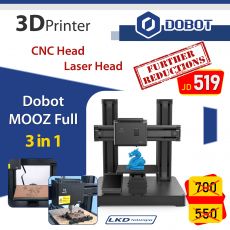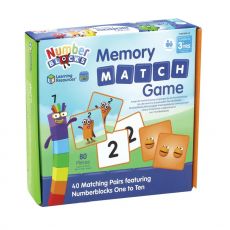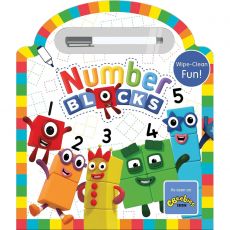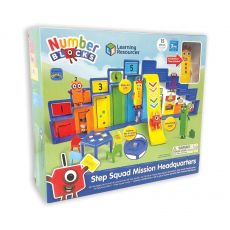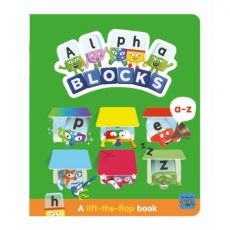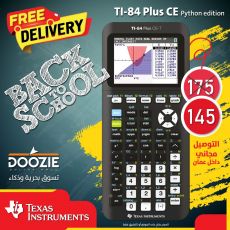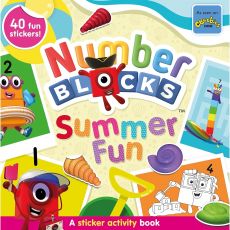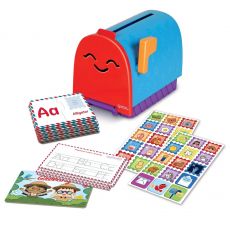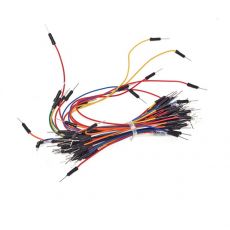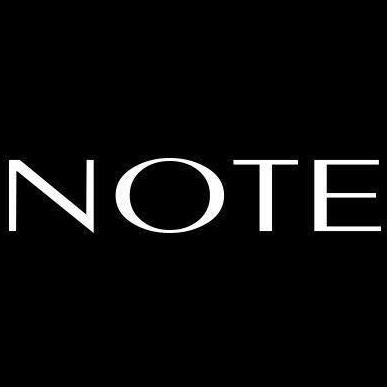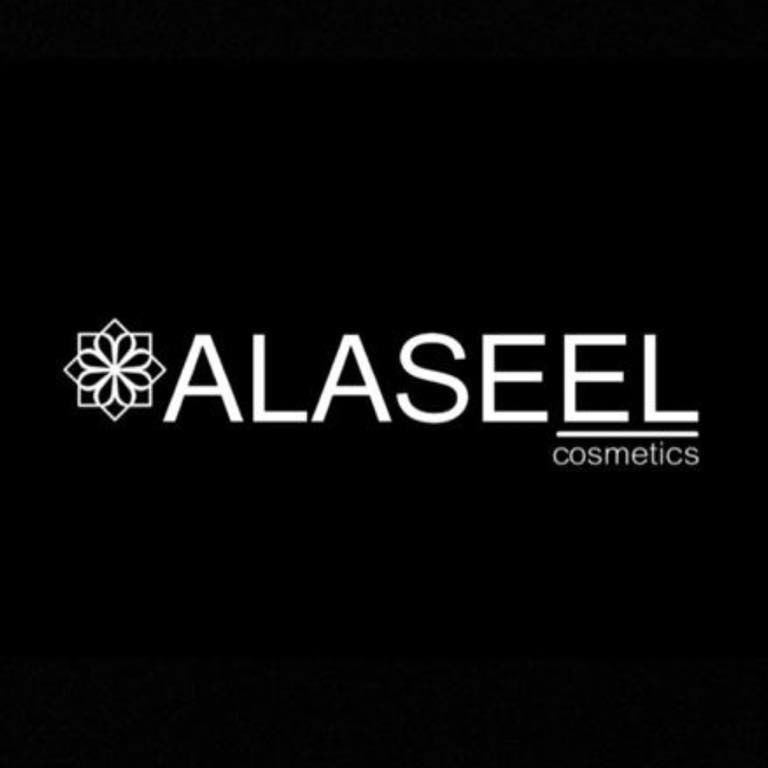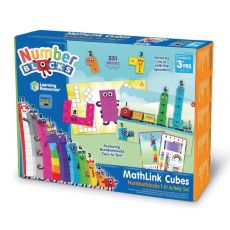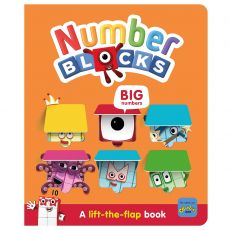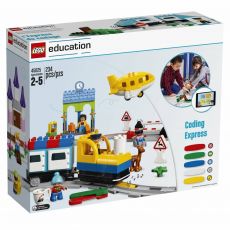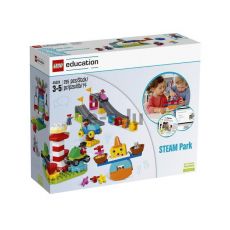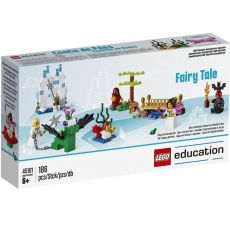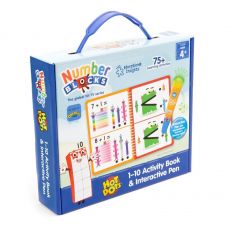New Arrivals-
Featured Shops

Amman, Jordan
Featured Brands
Top sold Products
Featured Products
Featured Categories
JOD0.50
JOD3.00
JOD2.00
JOD117.00
JOD323.60
JOD365.00
JOD164.00
JOD164.00
JOD46.00
JOD80.00
JOD25.00
JOD23.00
JOD28.00
JOD33.00
What our client's say
FAQs
-
How do I change my password?
Following the methods below, you may simply change your password at anytime: • To change your website password, go to: - After logging in, click on your username, go to your dashboard >> Update Credentials. - Enter your current/temporary password and your new password and press submit. • To change your password using the app, follow these steps: - Sing in to your account, then head to “Account” from the bottom layout, then press on the edit button on the upper right side and choose “change password” - Enter your current/temporary password and your new password and press submit.
-
Why can't I log in to my account?
If DoozieMall doesn’t allow you to log in to your account, you have probably been deactivated. To know more, connect us.
-
What is the limit number for orders that I can order?
For the number of orders as a buyer, there is no limit, but there is a limit that your orders won’t be over 1000 JOD.
-
Can I change or modify my order?
• Since our shops will deliver within 48, canceling the order and reordering is a more secure and faster process to get the order you want. • For already shipped orders, the shipping address CAN NOT be changed.
-
Are there additional taxes charges?
he prices displayed on DoozieMall will include the applicable taxes.
-
How can I place an order?
After logging in to your account as a buyer, you need to: • Go to the selected item that you want to purchase, select the size or measures you want, then add it to the cart. • Go to cart and choose “proceed to pay”, then choose between (ship to your address and pick up at the store), then press check out. • Press continue and choose the payment method you want. • Finally, press confirm.
-
What are your payment methods?
We accept the following payment methods: • Cash on Delivery • Credit Card • Pick-Up Payments
-
How does cash on delivery works at DoozieMall?
• We accept Cash on delivery! Order now and pay at your address. • Regardless of the number of items in your basket, cash payment orders will be charged an additional fee per order. It is the shop's responsibility to charge for cash on delivery. • If you return an item, the cost of the item will be credited to your Wallet. • The Cash on Delivery fee will not be returned in the event of a return.
-
Can I use a coupon code for more than one order?
It will depend on the “coupons’ details” that are directed to you.